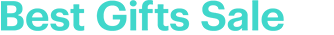Chromebooks On Sale
Our Holiday Price Guarantees
Shop deals early knowing that the price of any product with a "Boxing Day Price Now" or "Lowest Price of Dec." badge won't go any lower. If it does, we'll refund the difference. Guaranteed.
306 results
Get a great deal on a laptop designed to make the most of Google Workspace and Android apps with a Chromebook on sale.
Chromebooks are ideal for remote work and remote learning
Chromebooks have come a long way since their launch in 2011, with faster performance, better displays, and new features while still staying true to their roots of simplicity, affordability, and security. Today’s Chromebooks are vastly improved over that first generation, but they still embrace the goals of the originals. This includes an affordable price, best-in-class security, ease of use, and a mobile platform that makes the most of Google Workspace (formerly known as G Suite). Today’s Chromebooks are even able to run Android apps from Google Play, greatly expanding their appeal.
While they were never made for PC gaming, with cloud gaming via NVIDIA GeForce NOW or Xbox Cloud Gaming (in browser) and a fast Internet connection, a Chromebook can even play AAA PC games.
Many Canadians have adopted working from home and remote learning. When equipping yourself for these activities, you don’t necessarily want (or need) to spend the money for a workstation-class PC. A Chromebook fits the bill for many remote workers, and it’s the default choice for most students.
A Chromebook has all the essentials needed for productivity at a very affordable price and in a very portable form factor that makes it easy to move around. Even a basic Chromebook has the ability to have multiple tabs open for productivity, so you can be researching in the Chrome web browser while also updating a Google Docs file. You can work offline, and a Chromebook is also ideal for collaborative work using Google Workspace. If your Co-workers are using MS Office, you still have full access to online versions of Office apps, or you can install and run the Android app versions from Google Play. You can also open and save Office documents from Google Workspace.
Virtually every Chromebook available today includes an integrated webcam as well. They can run Zoom and other popular remote meeting/learning apps.
Chromebooks are also known for great battery life, so you can find a space to set up without having to worry about access to an electrical outlet. You can even work on a balcony, deck, or back yard.
Multiple form factors, entry-level to premium options
Chromebooks have evolved into multiple form factors. There’s the traditional clamshell laptop, but also 2-in-1 versions with a touchscreen display that can rotate 360 degrees. These 2-in-1s offer the flexibility of being used as a traditional laptop, a tablet, or in a tent mode for viewing video.
Some 2-in-1 Chromebooks come with a detachable keyboard for optimized tablet-style operation.
If you want to use Android apps on a Chromebook, make certain the model you choose is equipped with a touchscreen display.
You can still pick up ultra-affordable Chromebooks that make a great choice for younger students. Some of these even have rugged cases to survive extra bumps. But Chromebooks have also expanded into premium territory. Professional users can find Chromebooks that are slim and sleek, made of high end materials like magnesium alloy or aluminum, with brilliant edge-to-edge displays, backlit keyboards, high capacity SSDs, and powerful Intel or AMD processors.
Elevate your experience with additional accessories
Chromebooks can use most of the same accessories and peripherals that Windows and Mac laptops can, including Bluetooth mice and keyboards, external SSDs, thumb drives, headphones, printers, and even computer monitors.
Whether you're working from home, attending virtual classes, or just need a reliable laptop for everyday tasks, Chromebooks are built to handle it. Add accessories like a wireless keyboard, mouse, and a big screen computer monitor that will make you even more productive.