A new way to go Pro
Introducing Apple’s M1 chip
The M1 marks a first for Apple in that it has designed its own CPU for the MacBook Pro 13-inch. This is an ARM-based system on a chip (SoC) built for the sixth-generation laptop that aims to be the fastest and most power-efficient of all. Prior MacBook Pro laptops used Intel processors running on the x86 architecture that has been a fixture on Windows PCs for many years.
M1 is a complex chipset that uses the ARM architecture already established in the iPad and iPhone, and takes it much further. It combines different processing components, like the GPU, security and memory chips, and runs them far more efficiently. In effect, with half the power necessary to run the same processes, the new chip can save plenty of battery life.
Adopting an ARM-based chipset also brings the Mac closer together with the iPad and iPhone, where the MacBook Pro would be capable of running iOS or iPadOS apps natively. There may be desktop versions of those apps, or simple ports that make it easier to be productive from one device to another seamlessly.
What you get with the M1 Pro and M1 Max
Apple took its M1 chip and gave it a boost with both the M1 Pro and M1 Max. The M1 Pro uses the same architecture as the M1, which is to say that it combines both CPU and GPU performance. The processor has eight high-performance cores, plus two high-efficiency cores. These will kick in based on what you’re doing on the MacBook Pro, so when you need power and speed, it will take it up a notch. When you’re doing something that requires less power, the high-efficiency cores can step in, helping to increase battery life.
The M1 Max chip is the largest Apple has ever made. While it has the same performance and efficiency cores of the M1 Pro, it supports more memory and can run faster. As an example, the M1 Pro can double the graphics performance over the original M1, but the M1 Max can double the graphics output of the M1 Pro itself.
This makes the MacBook Pro with M1 Max more suitable for anyone who needs a major boost in graphics-intensive tasks that also need more memory optimization. The M1 Pro is still more than capable, and may be the better fit if your needs are more CPU-intensive. The original M1 chip can serve modest needs perfectly fine, so if you just want to browse or do office suite work, it will easily handle that.
How will the MacBook Pro M1 work with other Macs?
Since ARM and x86 are not the same, they need a unifying bridge of sorts to close the gap, and that’s where Rosetta 2 comes in. Rosetta 2 is a compatibility layer that can automatically convert an x86 application from an Intel-based MacBook Pro over to the newest ARM-based laptop when you install it.
There are developers who have since migrated their software to make ARM-based versions, so you are more likely to find an app or game that will work natively on the latest MacBook Pro lineup, including the 13-inch, 14-inch and 16-inch models.
The latest features
It’s not just on the inside that counts, it’s also on the outside. The MacBook Pro 14-inch retains its Liquid Retina display (3024 x 1964) with True Tone technology. The backlit Magic Keyboard is back, including the function keys and a Touch ID sensor. Lay your fingers on the Force Touch trackpad that still leaves plenty of room for multi-touch gestures and even drawing.
Internal storage starts at 256GB, and you can also go to 512GB or higher. Apple also brought back ports it had previously removed from prior MacBook Pro laptops, and they include an SDXC memory card reader, one HDMI port, a 3.5mm headphone jack and three USB-C Thunderbolt 4 ports are capable of up to 40Gbps of data transfer, and 10Gbps under USB 3.1. With support for Wi-Fi 6, this laptop is ready to connect to the fastest of Wi-Fi networks.
The MacBook Pro 16-inch has the same Liquid Retina display (3456 x 2234) and offers more powerful CPU and GPU configurations. MagSafe 3 brings back Apple’s proprietary charging port as another blast from the past. A 1080p HD FaceTime camera improves the quality of video calls. Both laptops also start at 16GB of RAM and 512GB or 1TB of storage to take things up a notch for creating content.
Longer battery life
The M1 chipsets shatter previous MacBook Pro battery benchmarks by enabling these laptops to reach between 17-21 hours of video playback. For being on the web, it’s between 11-14 hours. Those numbers reflect performance with ARM applications, like those Apple develops and preloads. Because they speak the same language, they run more efficiently and need less of the battery to run.
MacOS Monterey, the latest version of Apple’s desktop operating system, was also designed to take advantage of that by making everything look and feel smoother. Monterey has additional power management capabilities that kick in when they need to, adding some extra support to keep the battery from draining faster.