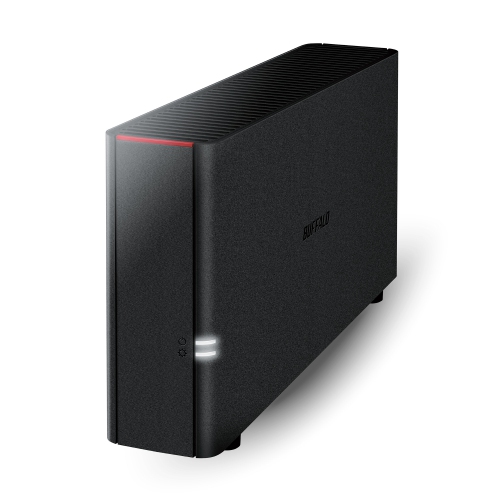Buffalo Technology’s LinkStation (LS220D series) combines an incredibly easy User Interface with the convenience, security and capacity of dual-bay, RAID-ready Network Attached Storage.
The LS220D is affordable, fast, and primed for intensive data storage tasks. It’s pre-configured and can even be set up via Smartphones with a new mobileoptimised and intuitive interface.
Buffalo Technology’s LS220 series is a two bay Network Attached Storage device available as a diskless enclosure, or fully populated with 2, 4, 6, or 8TB capacity.
The Truly Private Cloud
Buffalo’s Private Cloud solution ensures your privacy and comes without any monthly fees. With a private cloud users’ data stays protected in the physical location of your device – not off-site in a third party’s data centre. And with Buffalo’s free mobile and tablet Apps, or any web browser, your data is accessible and just a couple keystrokes away.
Big capacity
No size limitation for each file
No transfer size limitation per day
FEATURES
DETAILS
SPECIFICATIONS
DOWNLOADS
ENCLOSURE HDD
The Truly Private Cloud
The Truly Private Cloud
Buffalo’s Private Cloud solution ensures your privacy and comes without any monthly fees. With a private cloud users’ data stays protected in the physical location of your device – not off-site in a third party’s data centre. And with Buffalo’s free mobile and tablet Apps, or any web browser, your data is accessible and just a couple keystrokes away.
Big capacity
No size limitation for each file
No transfer size limitation per day
WebAccess - Free Apps and One-click Access from Anywhere
While on the go, Buffalo's free WebAccess service allows users to create a private cloud for easy remote access and file sharing with anyone, anywhere over the Internet. All you need is a Smartphone or tablet and Buffalo's free iOS, Windows or Android app to enjoy full access to the digital assets you keep on your LinkStation 220.
A brand new UI has been designed to provide users one-click access to their most commonly accessed settings.
Easily open Linkstation files from a remote site or with free WebAccess Apps available for:
iOS 4.3 and higher
Android 2.3 and higher
Windows Mobile 7.5 , 7.8, 8
Windows Tablet and Desktop/Laptop with Windows 8
Easy Set up from your Mobile Device!
You can set up your LinkStation 200 in three easy steps with our free “Smart Navigator” App:
Plug in your power cable and connect your LinkStation 200 to your router (using the cables provided)
Download the “Smart Navigator” from your App Store and follow the simple instructions
Save your data and access it from anywhere
Organize Your Life
Ideal for home users, the new LinkStation 220 Series provides simple network storage and backup and offers an assortment of features, allowing users to store, organize, access and stream media files from any computer, smartphone or tablet.
Buffalo’s new LinkStation can also stream up to 4 HD films simultaneously allowing each family member to watch their favourite film, on their own device, at the same time. The LS220 is DLNA and Twonky Beam-ready and can also stream high-end DSD audio files without losing quality.