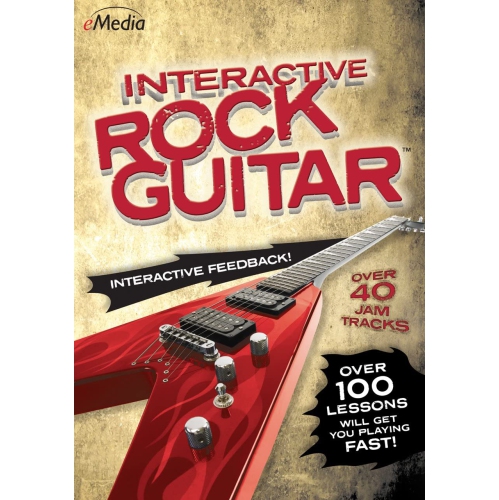Step-by-Step Lessons
With over 100 audio- and video-enhanced interactive rock guitar lessons, you can start from scratch, and our revolutionary teaching style will have you playing songs, chords, and riffs within minutes. Soon youâll be playing modern rock, classic rock, punk, grunge, and metal.
Instructor Charles McCrone, a graduate of the cutting-edge Guitar Institute of Technology with over 25 years of playing and teaching experience, takes you through movable power chords, barre chords, effects pedals, yanks, hammer-ons, pull-offs, palm muting, distorted riffs, the blues scale, using feedback, the whammy bar, and more.
The techniques you learn are applied to playing hit songs, with an animated fretboard guiding you through fingerings as the music plays.
Interactive and Fun
Playing exercises and riffs is more fun than ever with over 40 jam tracks. There are "Slow" and "Fast" versions, as well as "Full" and "Rhythm Only" versions. Even long after youâve finished the coursework, you can come back and enjoy practicing your guitar technique with the jam tracks.
Songs and guitar lessons are available as both audio and variable-speed MIDI tracks. You can even highlight, loop, and slow down difficult sections to make learning them easier.
Built-in Guitar Tools
eMedia's Animated Fretboard displays fingering positions as the music plays. Also shows fingering for any chord or note you double-click. Features right-handed, left-handed, and mirror views. The Finger Tracker shows notes you play on an animated fretboard.
Integrated guitar software tools include an Automatic Tuner, Recorder, Chord Dictionary with audio playback for over 250 chords, and a Metronome to help your rhythm.
Play Hit Songs
Learn from killer rock songs including "Paranoid" by Black Sabbath and "You Really Got Me" by Van Halen.
Instant Feedback shows you when you play the correct notes on your guitar as you progress through an exercise or melodic riff. With a microphone connected to your computer and a guitar in your hands, play the notes on any screen featuring the "ear" icon in the upper right corner and the computer will highlight the notes for you in green. As you reach your goal of getting all notes to change color as you play them correctly, youâll discover that reading tablature is easier than you ever thought possible.