Google Assistant
Google Assistant
Discover what your Assistant can do
Your home control centre.
Control all your connected devices in one place with a tap or using voice assistant. Ask Google to turn on lights, TVs, and more.7 And it’s easy to set up right in the Google Home app.
Stream YouTube music, Spotify, and more.
Play songs, podcasts or audiobooks from YouTube Music, Spotify, TuneIn and other streaming services.8 Tap to play, pause, change tracks or control the volume, or just say “Hey Google.” And create a speaker group with your other Nest speakers and displays to fill your home with music.
Better sound, all around.
Fill your home with sound from all your Nest speakers and displays. Hear music the way it should sound, with crisp vocals and powerful bass that fill the room. Nest speakers and displays adapt to your environment and whatever you’re listening to, so that music sounds better.
Place hands-free calls with Duo and Meet.
Easily connect with multiple family members or friends at once with Google Duo.9 And make calls between your devices to and from your display, speaker, or phone.10
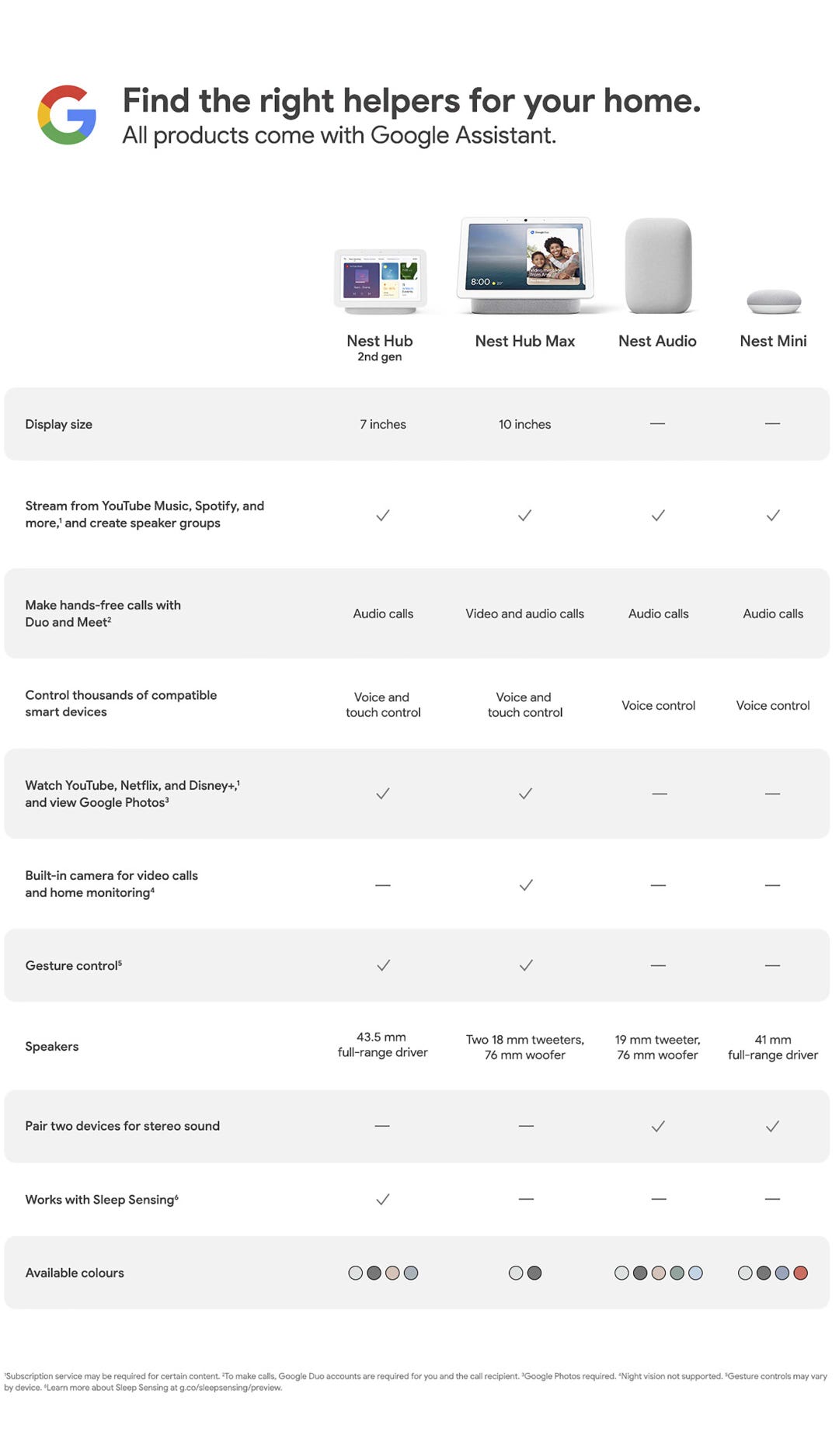
1 Subscription services may be required for certain content.
2 To make calls, Google Duo accounts required for you and call recipient.
3 Google Photos required.
4 Night vision not supported.
5 Gesture controls may vary by device.
6 Learn more about Sleep Sensing at g.co/sleepsensing/preview.
7 Compatible smart devices required.
8 Subscription services may be required for certain content.
9 Duo calls require setup. Non-Duo calling can make outbound calls to most numbers in the US and Canada. Emergency calling is not supported.
10 Will need a connected Google Account, Duo app, and Google Home app.

