Learn More about Computer Power Supplies
Building your own PC is a satisfying way to have control over the capabilities and components inside. But for a first-time builder, the situation can be daunting. You need to know what the critical components are, what they do, and what options are available. The most important component of your build is the Power Supply Unit (PSU).
What is a PSU?
The PSU is the heart of any computer, providing electricity to the components. Remember that no matter how reliable your PSU is, it depends entirely on a steady flow of electricity. A battery backup system will keep your PC running if your house or office power is interrupted.
What type do you need?
The main concern is to find the PSU that will meet your PCs power needs. So, the first step is to identify what you want to use your PC for. A general use computer will require less power than a PC built for gaming. And keep in mind that, with the different sizes of PC cases available, it is necessary to choose a PSU that will fit in your case. Other factors to consider include noise from the cooling fan (larger PSUs need more cooling), the power used by the PSU when the computer is in standby, and if you need a modular or non-modular PSU.
What is a modular PSU vs non-modular PSU?
A non-modular PSU comes with the full complement of power cables attached. It’s convenient, but it means that there will be excess cables taking up space in your PC’s case. A modular PSU allows you to only attach the cables that you need. This leaves more open space around the PSU, improving the air flow which helps keep the temperature at acceptable levels. Modular PSUs are generally more expensive than non-modular models.
What are my power supply options?
There are many manufacturers of PSUs, but a few noteworthy ones provide reliable products. Coolmax and Thermaltake are well known for their PSUs, and Insignia provides affordable power to meet the demands of your PC.
Best PSU for gaming?
A PC focused of gaming performance will need an elite level power supply. Modular is a must, to maximize air flow through the case. Also, if you plan to run dual video cards, make sure that the power supply supports that configuration.