The Power of iPad
The Power of iPad

Find your perfect iPad.
Work in Microsoft Office, Google Workspace and more on iPad.
iPad works with the powerful apps you’re familiar with, like Adobe Photoshop or Microsoft Office, with the added ease of using them with touch.
Write, type and annotate school notes with ease.
Take amazing notes with Apple Pencil. Whether you’re taking class notes, keeping a journal or brainstorming a solution, iPad is always ready to capture your brightest ideas. Then you can easily share them, build on them and bring them to life1.
Your classroom can be anywhere. Work for hours, unplugged.
Take your learning to go and sign in from wherever you are. Attend a lecture, tackle a group project or simply stay connected from anywhere. Multitasking with iPad is more intuitive and powerful than ever. Work seamlessly across apps. Use Slide Over or Split View to work with multiple apps at the same time, and even drag and drop content between apps with touch or a trackpad. Work for hours with all-day battery life for a full school day and beyond2.
Unlock powerful possibilities on iPad.
Draw a masterpiece with Apple Pencil. With tilt and pressure sensitivity, imperceptible lag, and pixel-perfect precision, Apple Pencil is the ultimate tool to help turn a blank page into an inspiring work of art.
◊ Legal Disclaimers
1. Apple Pencil (2nd generation) is sold separately. Compatible with iPad Pro 11-inch (1st generation or later), iPad Pro 12.9-inch (3rd generation or later), iPad Air (4th and 5th generation) and iPad mini (6th generation).
2. Battery life varies by use and configuration. See apple.com/batteries for more information.