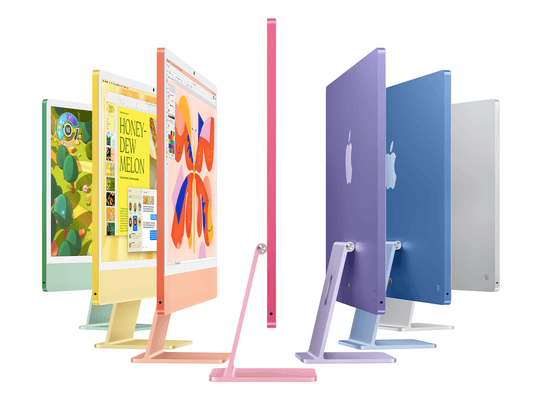FAQs (Frequently Asked Questions) About Buying an iMac
While most desktop computers aren't constructed for their appearance, the Apple iMac is a meticulously designed all-in-one computer that’s easy on the eyes. It's the go-to choice for creative professionals because it delivers robust processing power, an edge-to-edge visual display, and breathtaking graphics. However, you don't need to be a graphic designer to use the iMac. It's loaded with Apple's innovative everyday desktop computing features that appeal to everyone. Let's answer some common questions about this popular all-in-one desktop.
What are the advantages of an iMac over a traditional desktop?
The conventional desktop setup is usually a monitor at eye level and a large CPU tower hidden away near your feet. The iMac's all-in-one design eliminates the bulky block of a CPU tower and streamlines everything right into one stunningly slim monitor. Apple's thoughtful design, with its round corners and thin display, is appealing to the eye and adds to your room's décor. It also saves you space and energy, using a mere 0.9 watts of electricity in sleep mode.
Are there different types I can choose from? Which one do I need?
The newest iMac is a 24-inch model featuring the same thin, colourful design introduced in 2021. However, this version comes supercharged by the M4 chip—offering enhanced performance, including faster rendering and advanced AI features through Apple Intelligence. The latest model supports Wi-Fi 6E, Bluetooth 5.3, and Thunderbolt 4, ensuring top-tier connectivity.
Previous iMacs came in two sizes: the 21.5-inch and the 27-inch, using the same IPS LCD panels with LED backlighting that the current iMac has in its 24-inch frame. Those models differ from the latest iMacs in more than just size because they also run on Intel processors, whereas Apple’s own silicon powers the newer models. Apple’s switch to M-series silicon—now M4—provides impressive efficiency and graphics capabilities, ideal for tasks like video editing and intensive gaming. The previous M2 and M3 chips also provide excellent performance, but the M4 offers a notable edge in multitasking and graphics-intensive workflows.
What features to consider when buying an iMac?
When choosing an iMac, understanding the evolution of Apple’s M-series chips can help you select the right model for your needs. The latest M4 chip offers faster speeds, AI-driven features with Apple Intelligence, and improved energy efficiency, making it ideal for demanding tasks like video editing and 3D rendering.
- M4 Chip: The latest M4 takes performance further, introducing Apple Intelligence for advanced AI features and optimizing workflows across demanding software like Final Cut Pro and Photoshop.
- M3 Chip: With 3nm architecture, the M3 improved processing speeds and graphics rendering, becoming the go-to for creative work like high-resolution photo editing and motion graphics.
- M2 Chip: Built on the foundation of the M1, it delivered better speed and memory bandwidth, providing a noticeable boost for tasks like light video editing and multitasking.
- M1 Chip: Introduced in 2020, the M1 marked Apple's transition from Intel, offering strong performance with excellent power efficiency, ideal for most general tasks.
Each generation improves on efficiency and graphics capabilities, so whether you need basic power or cutting-edge performance, there's an iMac for every user.